Wonder how to use the different features of the home? Scroll down for an overview.
Kitchen
Ok, ok, you know how to use a kitchen! However if you’re wondering how to turn the vent on the stove – just push the button to the right once and it will rise automatically. On the right hand side is a turn knob. Turn it to your desired venting amount. Once finished please push the button again for a second and it will lower automatically.

Family Room
To operate the television, press the Power button on the remote control (upper right corner).

The TV will start at a Home Screen. To watch live television navigate to the Youtube TV app. Press the Home button to get back to the main Home Screen. If you’d like to use Netflix, Disney Plus+, or your other favorite streaming service, be our guest; however, make sure you sign out of the app before the end of your stay.
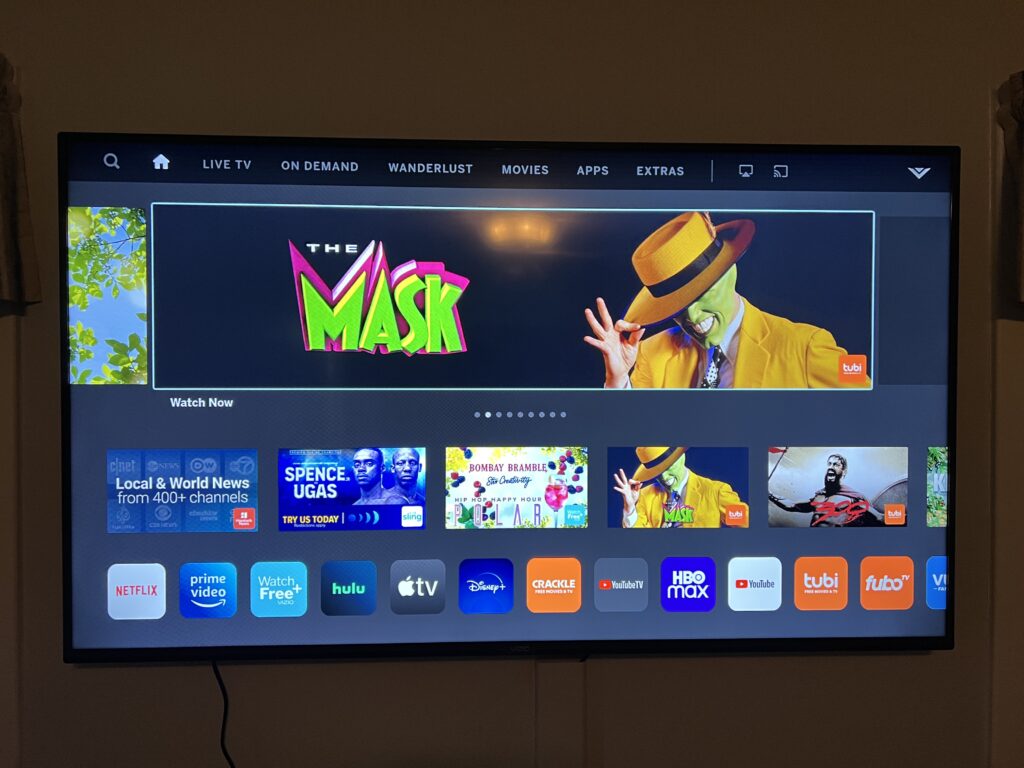
Electric Fireplace

Operate the remote control like so:
- The power button is the lower-left button.
- The top-left button makes the fire smaller, while the top-right button makes the fire grow bigger.
- The middle-left button makes the fire produce “smoke”, while the middle-right button disables this.
- The lower-right button makes the fire make sounds. Press the button again to disable this.
Guest Room
To operate the television, press the Power button on the remote control (upper left corner).

The TV will start at a Home Screen. To watch live television navigate to the Youtube TV app. Press the Home button to get back to the main Home Screen. If you’d like to use Netflix, Disney Plus+, or your other favorite streaming service be our guest. Just make sure you sign out of the app before the end of your stay.

Playroom/Loft
For heating and cooling purposes, the upstairs operates off of the HVAC mini-split near the beds at the end of the hall. There is a remote control found on the desk at the end of the hall next to the unit. You can change the mode from Heat to Cool and/or set the temperature as you see fit.

To operate the television upstairs, press the Power button on the remote control (upper right corner).

The TV will start at a Home Screen. To watch live television navigate to the Youtube TV app. Press the Home button to get back to the main Home Screen. If you’d like to use Netflix, Disney Plus+, or your other favorite streaming service be our guest. Just make sure you sign out of the app before the end of your stay.

To access the classic video game console, use the Input button (upper left) on the TV Remote to navigate to the HDMI-2 input. To navigate back to the main Home Screen simply press the Home button or use the Input button to navigate to the Smart Home TV option.
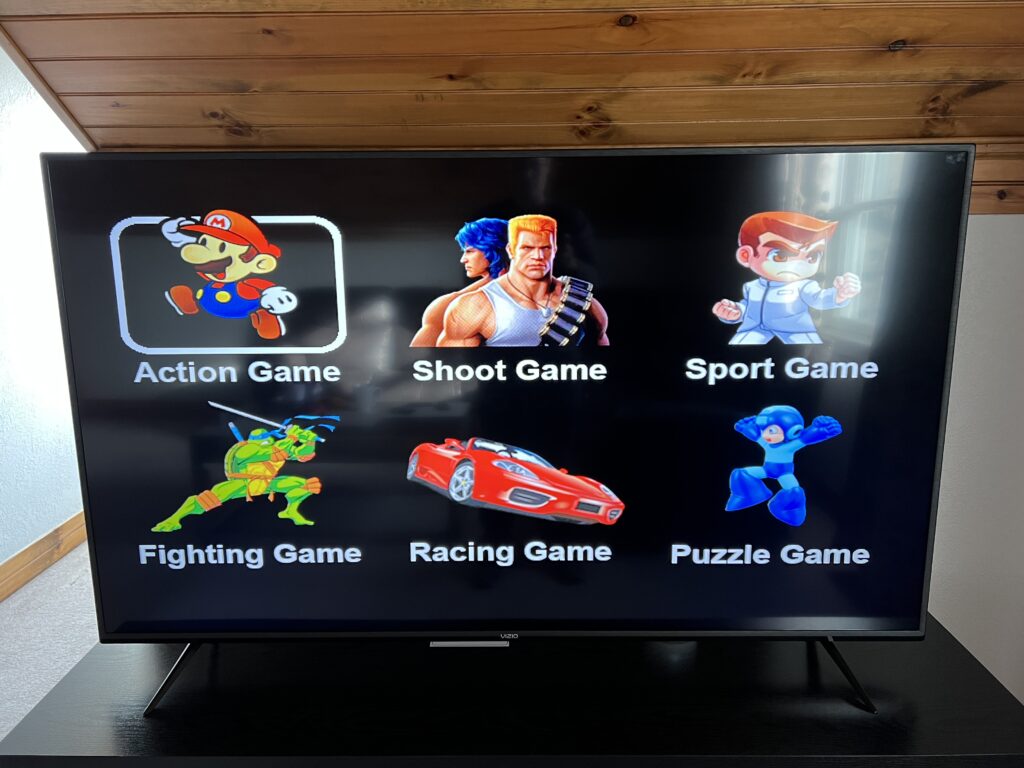
Use the video game wireless controllers to navigate the game console. Press the Start button to select a category or a specific game. Press and hold the Select and Start buttons simultaneously to exit a game or go back to the main game menu.

Garbage
Please use the cans in the garage and leave them in the garage. The containers outside of the shed are not garbage cans.

Putting trash in them could attract cute but slightly dangerous guests. Please don’t!

Outdoor Dining
Cushions are in the front hall closet. For your comfort you might want to bring them in between use so they are dry when you want to sit!

Vacuum
We have a central vacuum system. If you find you need to vacuum while you are there, you can do so in a few easy steps.
First turn the unit on in the garage if it’s not already. Plug it in make sure the switch is on ‘auto’.

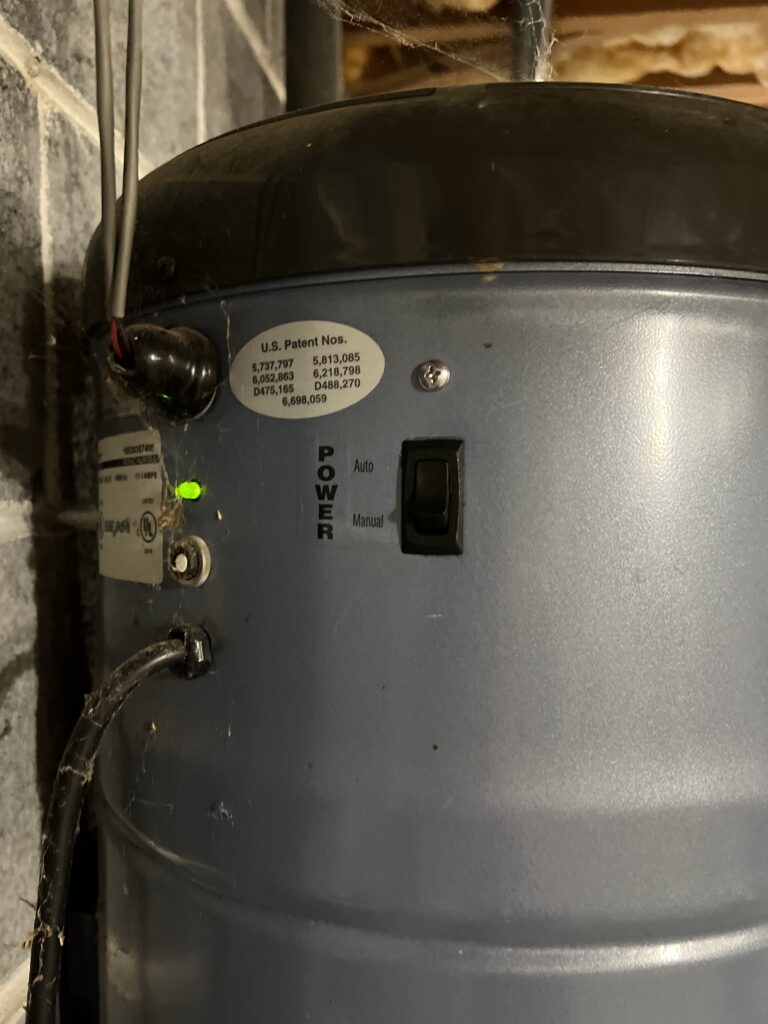
Then just twist the end of the hose into one of the many receptacles around the house and vacuum.


